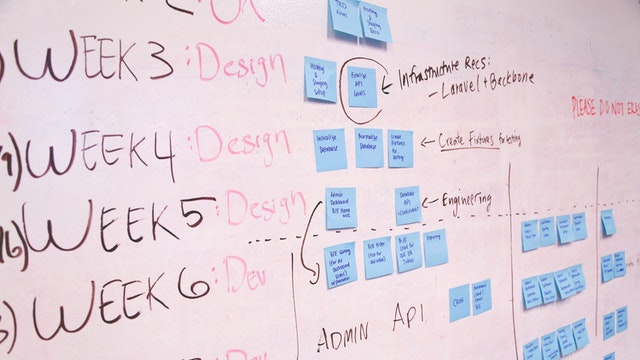How to Improve Network Connectivity in the Office?
These days, with everything online, having a strong network connection in your office is more important than ever. A strong connection can be the difference in timely communication and systems working effectively. If you don’t think your network is working efficiently enough, read below to find out what could be the issue and how to fix it.
Update Office Equipment
The first step to checking your connectivity issues should be making sure that you have up-to-date, high-quality equipment. If you have had the same routers or computers for a while and are noticing slower connection speeds, it may be time to switch out for newer equipment. The first thing to check is the computers that are being used. You don’t want to troubleshoot the whole network when it is old computers that are causing slow performance. Old hardware will not be able to process faster internet speeds as well as new models of hardware. Also make sure that your software on your computers is fully up to date.
If the computers are not the issue, then check with what router you are using. The router you are using may not be suited for the amount of traffic in your office. Cradlepoint, for example, has rapid and reliable Wi-Fi and LTE routers meant to be used in an industrial environment. It’s important to get a Cradlepoint router that is able to support the amount of devices that need to be connected to it. A router that would be fine working in your home for less people would most likely not be the best fit for an office with many people using the network for long periods of time.
Reduce Network Traffic
If you are in a business that often has visitors, too many people on the same networks could be another reason for the slow speeds. A guest network would be a good solution to businesses that receive a lot of guests that want to join their network. Another possible reason for a slower network could be that employees are using it incorrectly. Make sure to train your employees on proper internet usage and instruct ways to reduce tasks that could be slowing it down. Ways to reduce network traffic are to refrain from running any unnecessary programs and reduce bandwidth-heavy applications. Things that are bandwidth-heavy include downloading large pictures or videos and streaming music. In a worst case scenario, you may have to ban certain streaming platforms to reduce network traffic.
Check for Viruses
After checking that your computers and routers are up to date and your network is still running slowly, it’s time to look for other problems. Your IT department should run a check to make sure that there are no viruses or malware to blame. Viruses have been known to slow down entire networks or at least certain parts of it. To prevent this, make sure to invest in antivirus software and perform regular safety checks.
If none of these checks came up with an obvious culprit to what is slowing down your network, you may want to run an internet speed test. This can often be done online through your internet provider. This will tell you what speed your internet is running at in comparison to what it should be for what you are paying for. If it is not running at the rate your company needs, it might be time to look into upgrading your service. With you likely running most, if not all of your business online, a strong network is an important investment that will be worth it in the long run.